Use bookmark links to create a link to a designated section of a page. Bookmark links are commonly used to create a table of contents, or page outline, at the top of a long web page, like this:
On this page:
What is a bookmark link?
A link on a webpage typically takes the user from one page to another. A bookmark link, however, takes the user to a specific section of a page. This specific section can be anywhere on the page.
Bookmark links, sometimes called "Jump Links" or "Anchor Links", are designated in the URL with a hash (#) preceding the name of the bookmark:
- Page URL with no bookmark: https://dwf.artsci.washington.edu/add-bookmark-links-page
- Page URL with a bookmark: https://dwf.artsci.washington.edu/add-bookmark-links-page#howto
Bookmark links are often used to create a table of contents, or page outline, for long web pages. The table of content consists of a list of bookmark links, each to a section of the page. The section links match the headings on the page. This allows the user quickly determine what is on the page and then click the bookmark link to "jump down" to that section.
How to add a bookmark link
Generally, you'll write the page content first and then add bookmark links. Doing this is a two step process: 1) Add the bookmark 2) Create a bookmark link to the bookmark.
1. Add the bookmark
In the body text editor, click where you want to add the bookmark and then click the bookmark icon. Then type in the name of the bookmark, without spaces (e.g. "proper"), and click Insert. The name is case sensitive.
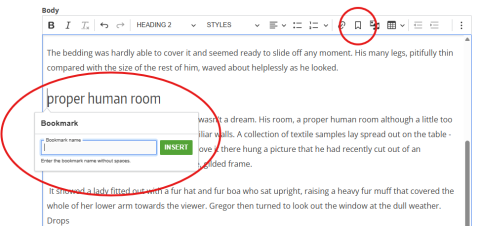
2. Create a bookmark link
Type the text you want to use as the bookmark link. For a table of contents, create a bulleted list at the top of the page to use as bookmark links. Highlight the text and click the link icon. Then type in the name of the bookmark from step on preceded by a "#" (e.g. "#proper"). The name is case sensitive and must exactly match the bookmark name. Click the green check to create the bookmark link.
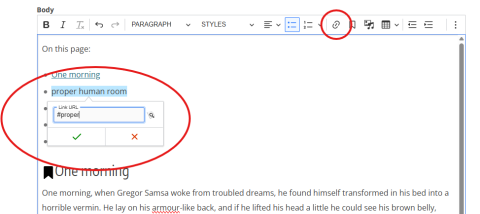
Then save the page and test that the bookmark link works as expected.
Can a bookmark link lead to a separate page?
Yes, a bookmark link can take a user from one page to a specific section of another page. However, this is not a best practice and you should avoid doing it. That's because when clicking a link, users expect to be taken a the top of a page, and linking to the middle or bottom of a page can be confusing. It's best to use bookmark links to link to another part of the same page, as is the case when they are used for a table of contents.